Work more efficiently
in PowerPoint
You're going to learn to be much more efficient and faster when formatting your PowerPoint presentations. No more wasted time, sexy slides in no time!
Think about adjusting colours and fonts in 1 click.
Functional & interactive
slides
You are going to know how to format your presentation in a much more functional way so that you can use your presentation in an interactive way. Say hello to relevant content at times when you or your audience wants it.
Think about interactive agendas and animated stories, among other things.
More visually creative
& attractive slides
You are going to be able to wow your audience with very professional and attractive slides that strenghten your message.
Think about creative slide design, videos and attractive timelines.
They use our expertise to make an impact.
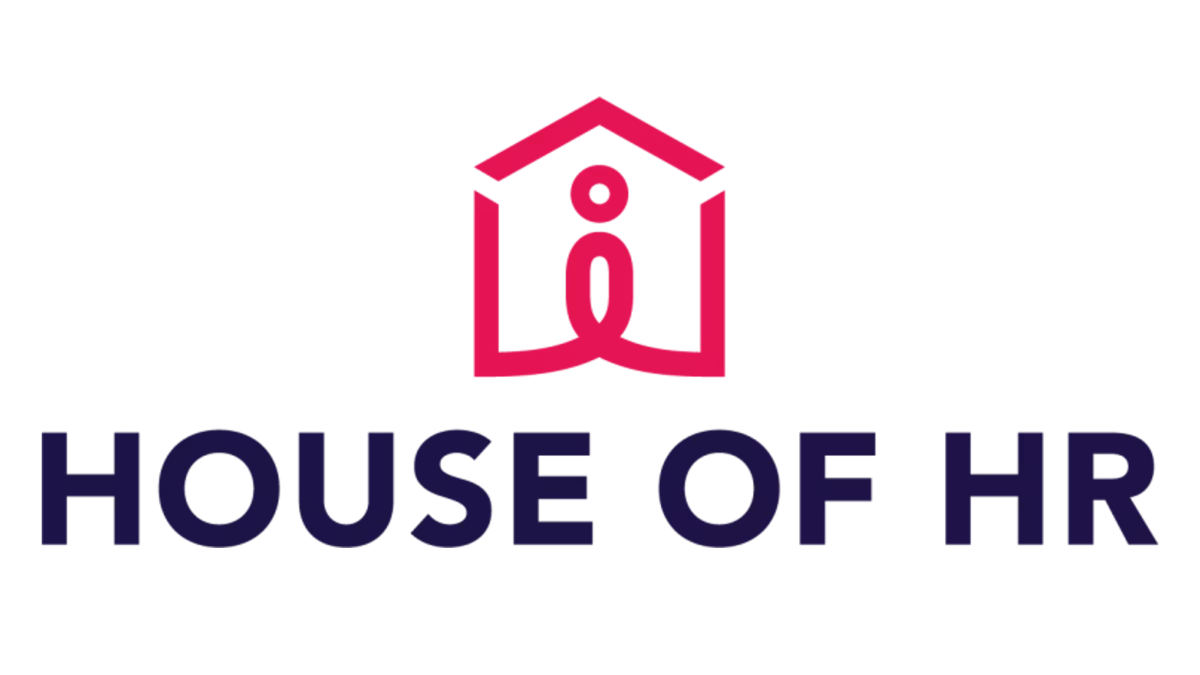


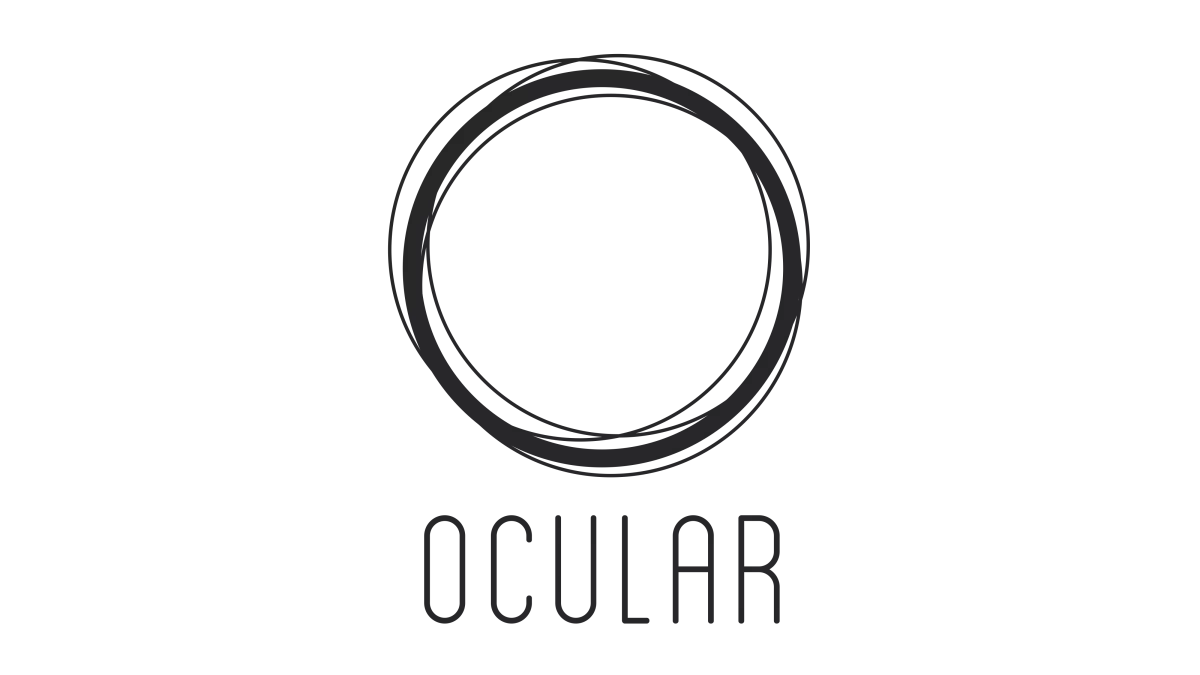




Same presentation
New PowerPoint skills
Using numerous practical exercises, you will learn to create slides in a more creative, functional and time-efficient way.
We teach you how to combine text, colour and visual elements into a professional whole. Think of images, icons, charts, tables, processes, screenshots, videos, organisation charts, data visualisation, ... to get your message across even faster and more powerful to your audience.
Topics during
the training
This course will educate and inspire you about the most common slides in (your) presentations. We will teach you how to very efficiently create more creative slides yourself that are still very functional.
If you have a basic knowledge of PowerPoint, you will be able to follow this training. After all, we won't be explaining in class how to add text or change the colour of items.

Template & slides
You will learn how a template and its slide layouts work and how to make your own adjustments.

Text levels
You will learn to process text thoughtfully through PowerPoint's efficient settings.
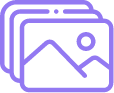
Pictures & icons
You will learn how to cleverly use and replace images and icons, in combination with text.

Screenshots
You will learn how to make screenshots of websites or apps come alive in your presentation.

Charts & Tables
You will learn to work more functionally with charts & tables and how they can reinforce your message.

Timelines & processes
You learn to draw up timelines, processes and organisation charts in an efficient and attractive way.

Videos
You will learn how to use and edit videos efficiently in your presentation in different ways.

Interactive menu
You will learn how to make your presentation interactive and thus respond to the needs of your audience.
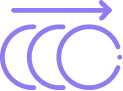
Animations & Transitions
You will learn which animations/transitions to use functionally to better convey your message.

Content solutions
You will learn to deal with some common problems when you have too much content on a slide.

Slide design
You will learn how to more efficiently design visually appealing slides in little time.

Working together in PPT
You will learn how to collaborate with your colleagues in PPT in an easy and efficient way.
FAQ
What do I need to attend this training?
If you have a basic knowledge of PowerPoint, you will be allowed to follow this training. After all, we won't be explaining in class how to add text or change the color of items.
Equipment: your laptop, PowerPoint and ideally a mouse.
Windows: at least PowerPoint 2013
Mac: latest update of Office 365
Do you have your own presentation template? Then you can certainly use it during the course.
How long will the training take?
Because we want to commit to quality training, we are providing a full day or 2 half days. That way we can get started as a group and there will be time for Q&A.
Where does the training take place?
We currently hold open trainings in West & East Flanders at inspiring company locations that are very easily accessible.
In time, we will expand this to the rest of Flanders and Brussels.
There is the possibility to organize this training in-company throughout Belgium and the Netherlands.
Can the training be in-company, private or virtual?
Yes, you certainly can!
We apply somewhat different arrangements and there is the possibility to specify the training more closely to your own wishes and needs.
In-company: With in-company training, you opt for training together with your colleagues. You can opt for a general training, but it is also possible to tailor the training to your specific wishes, needs and daily practice. Corporate training takes place wherever you want: at your company or at an external location of your choice.
1-on-1: In this format, the trainer is completely at your disposal. You can opt for a general training, but it is also possible to tailor the training to your specific wishes, needs and daily practice. This way, we aim for maximum learning efficiency.
Virtual: Although we don't prefer it, virtual training is also possible. You can opt for general training, but it is also possible to tailor the training to your specific wishes, needs and daily practice.
What does this training not do?
In this course, we are not going to explain what each button/tab does within PowerPoint or how it works. There are enough basic courses for beginners.
We are going to teach you how to format functional slides by showing you which buttons within the tool you need for this and how to use them.


